To Make Your Own Background:
In a photo editing program, Start with a new screen. These are the sizes that I use; you may want to experiment with different sizes.
 Next, open up all of the elements that you plan to use with your background.
Next, open up all of the elements that you plan to use with your background.
Then, you need to put all of the basic elements onto your background.
Here is my basic background: Next you’ll add any additional elements you want.
Next you’ll add any additional elements you want.
This is my completed background: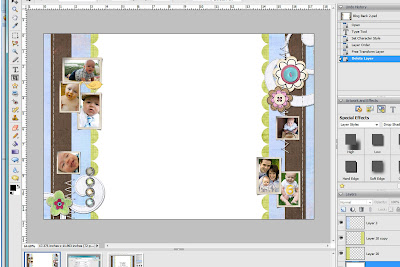
Upload it:
You need a http://www.photobucket.com/ account to upload.
Log in to your account and go to your image gallery. You’ll see the following box, where you will upload your background, but first you need to change the ‘reduce to’ area to say ‘1 megabyte’! This will make sure that your background will stretch the entire length of your screen.
 Once your background uploads, you’ll find it down with your other images, and you need to copy the option ‘direct link’, see below:
Once your background uploads, you’ll find it down with your other images, and you need to copy the option ‘direct link’, see below: Put it onto your blog:
Put it onto your blog:
Log in to your blog.
You will need a minima template for this.
Next go to ‘customize’ then ‘layout’ Then click on ‘edit HTML’. In the html coding go to where you see this:
body {background:$bgcolor;margin:0; color:$textcolor; font:x-small Georgia Serif; font-size/* */:/**/small; font-size: /**/small; text-align: center;
Change that part of the code to say this:
body {background:$bgcolor;background-image:url(direct link);background-position: center; background-repeat:no-repeat; background-attachment: fixed;margin:0; color:$textcolor; font:x-small Georgia Serif; font-size/* */:/**/small; font-size: /**/small; text-align: center;
Replace direct link in the coding with the direct link from photobucket.
You can hit preview to see if it worked and if it did click save.

6 comments:
its good to know about it? where did you get that information?
Cute pictures and cute blog! It's good to keep up with you! Did you tell your mom and dad that I stopped by their OLD house in GA? I was looking forward to seeing them too! So how are you and where do you live now? You'll have to give me the scoop on your life! If your mom has a blog, tell her to invite me! OH, also tell her that I made her "better than robert redford" dessert the other day!!!
I stand in awe of people like you who can do things like this without even blinking an eye!
Thanks Jessica!!! I've drooled over your new blog look and wondered how you did it. Awesome!!!!
- Debi Putnam
Okay, I don't know you, but I saw your blog by linking you off of Sarah Harward's. Her and I have been good freinds for years, and we were in the same ward until recently when I moved. Anyways, I LOVE your blog!! I am an avid scrapbooker and I have looked for a long time for a blog that looks like yours. BUT I am really bad with computers. I seriouly am always asking Sarah's help just to blog. So, if I mailed you a check, could I just pay you to do a new blog template for me like yours?? I am very serious about this! I will even give you my passwords so that you can just do it. If you don't have the time, I will understand, but if you are up for making a little money...let me know!!!!! :) (Melissa Tate)
The blog expert! I'm wondering where you got the photo frames that you use on your blog. I love those.
Post a Comment